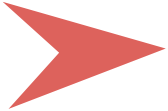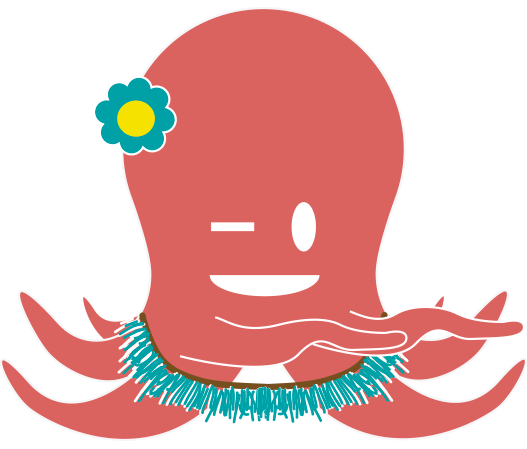
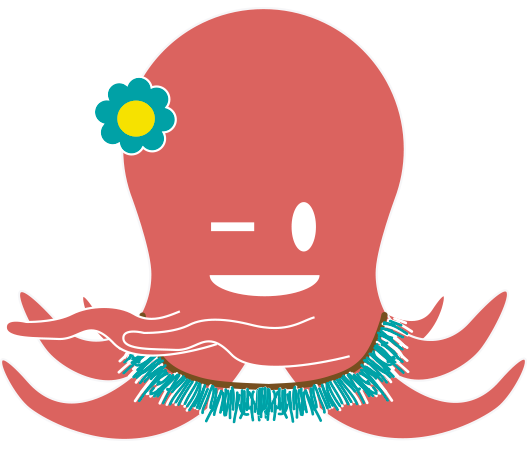
Tier5 Outbound Sales Lead-Generating Platform
Our Challenge
Tier5, an early stage start-up, engaged us to give their outbound sales lead-generating platform a visual facelift. But after our extensive research we found the company's UX design, and even part of their business model, also needed a rebuild. Our redesign increased their market opportunity by 3x.
My Role
Over a two-week period, our very close-knit, two-person team worked collaboratively on every aspect of the UX design process: research, heuristic evaluation, competitive analysis, user interviews, user testing, design, sketching, prototyping, and presenting our work.
1
Always Consider the Business Needs & Goals
Start with the business first.
Increase acquisition and retention.
2
Extensive Competitive Review
How do salespeople think we stack up to the competition?
Do we have the right business model?
3
In-Depth Understanding of the User
Understand how sales people seek and use lead information.
4
Redesign UI of Outbound Sales Platform
Understand what is working and what changes need to be made to meet salesperson's needs.
Small start-up can't be all things to all people






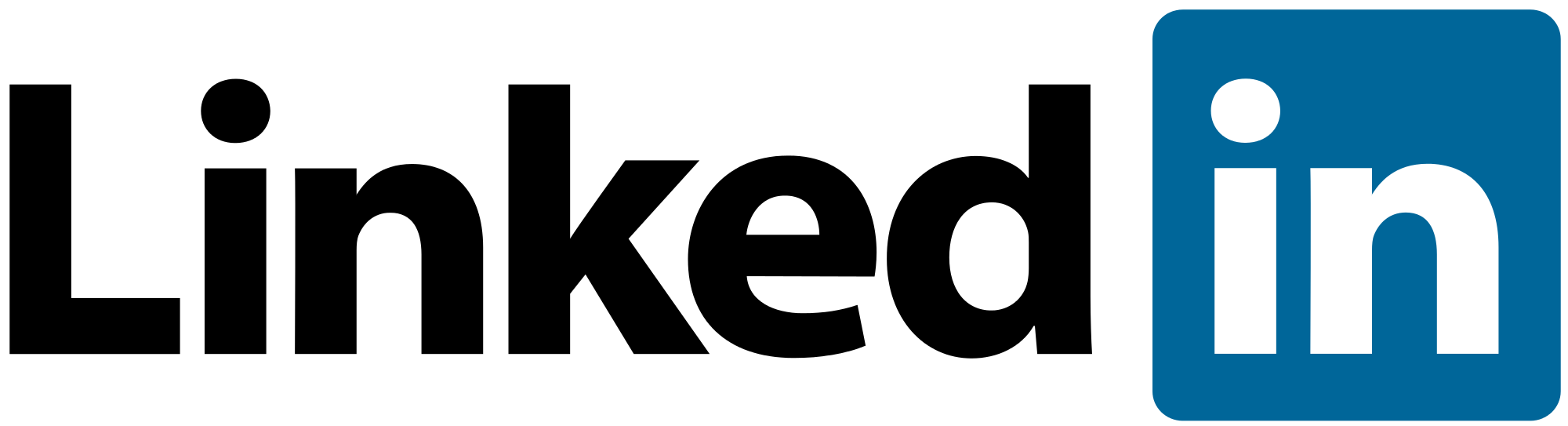




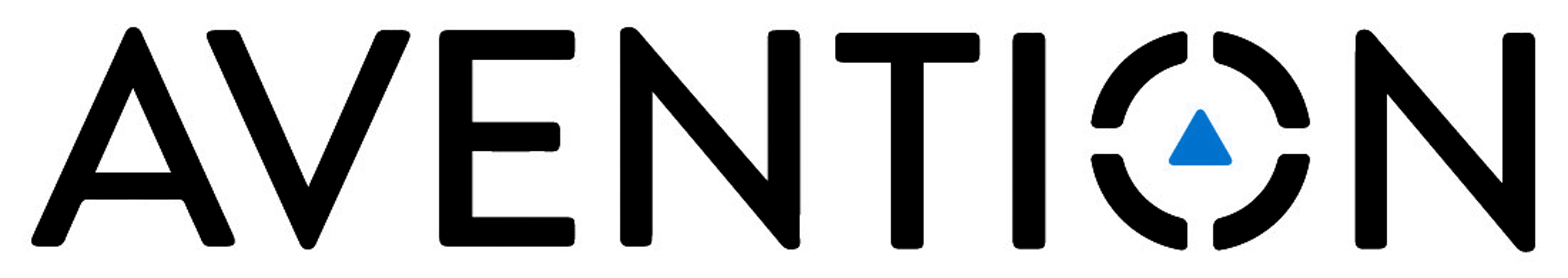


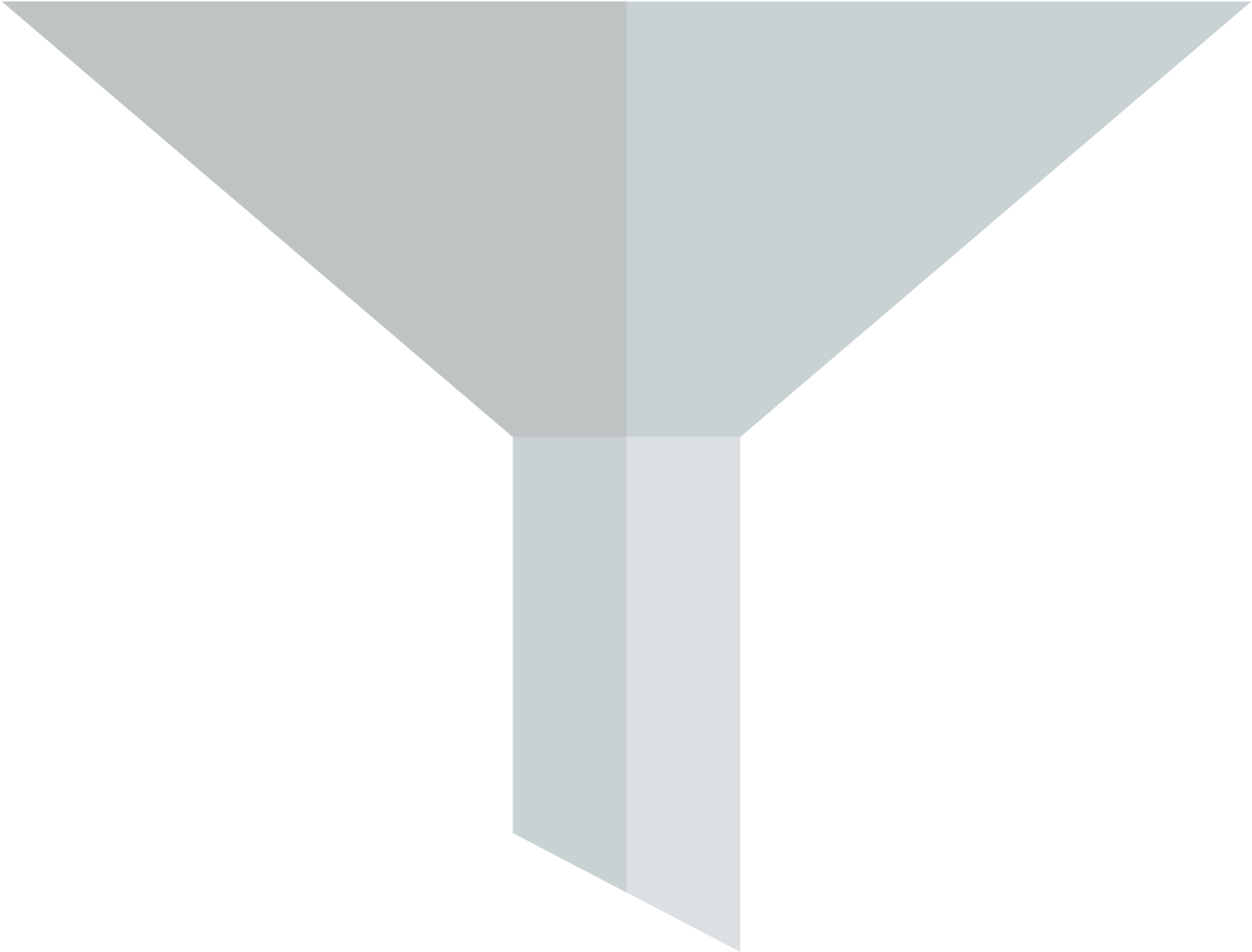
Focus on competing only with lead generators
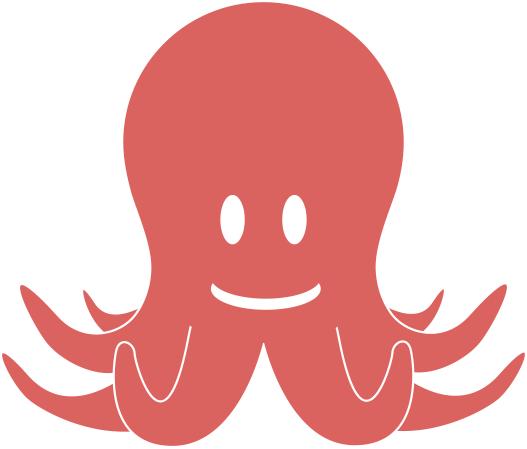 |
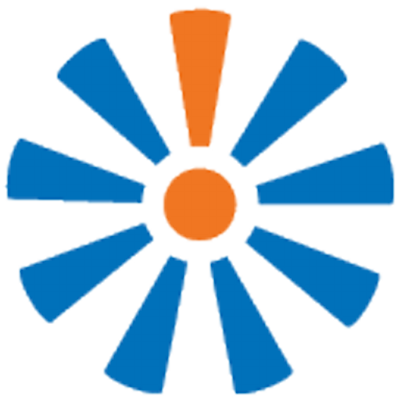 |
 |
 |
||
|---|---|---|---|---|---|
| Tier5 | ZoomInfo | Datanyze | data.com | InsideView | |
| Strengths |
|
|
|
|
|
| Weaknesses |
|
|
|
|
|
| Price/mo |
|
|
|
|
|
| Price/lead |
|
|
|
|
|
Opportunities to improve on the competition
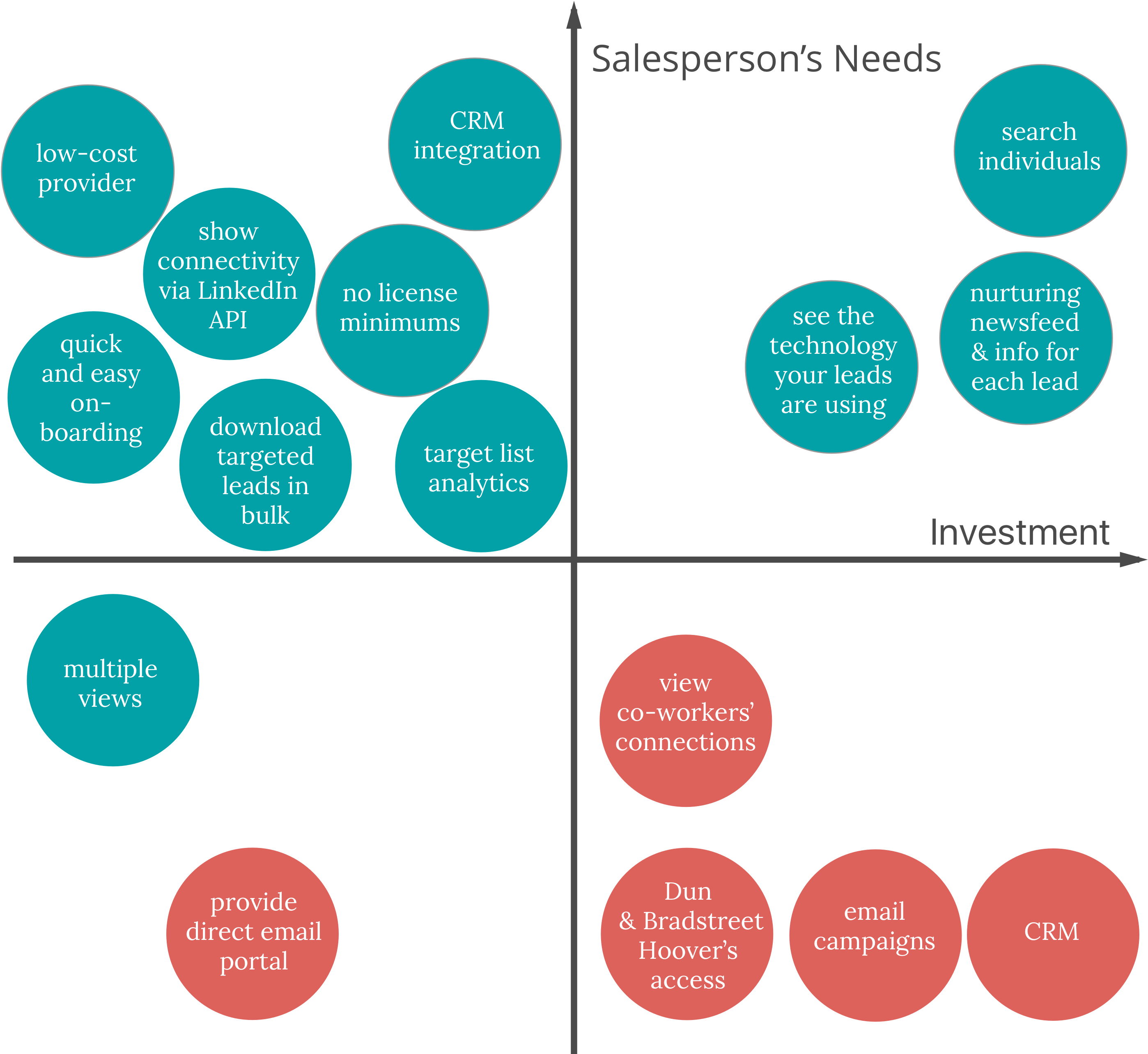
Strategic recommendations
Allow direct individual searches: on-demand search of contact information for one-off targets
Create nurturing capabilities: individual profiles with news, interests, education, and other info
Integrate technology solution: allow customers to see what technologies are used by their targets
Continue with the low-cost provider strategy; "Walmart" for leads
Tier5's Current Offering
Only Low Touch, High Volume
Reaches small percentage of salespeople


Our Strategic Recommendations
Address High Touch, Low Volume
Add "nurturing capabilities" & individual search
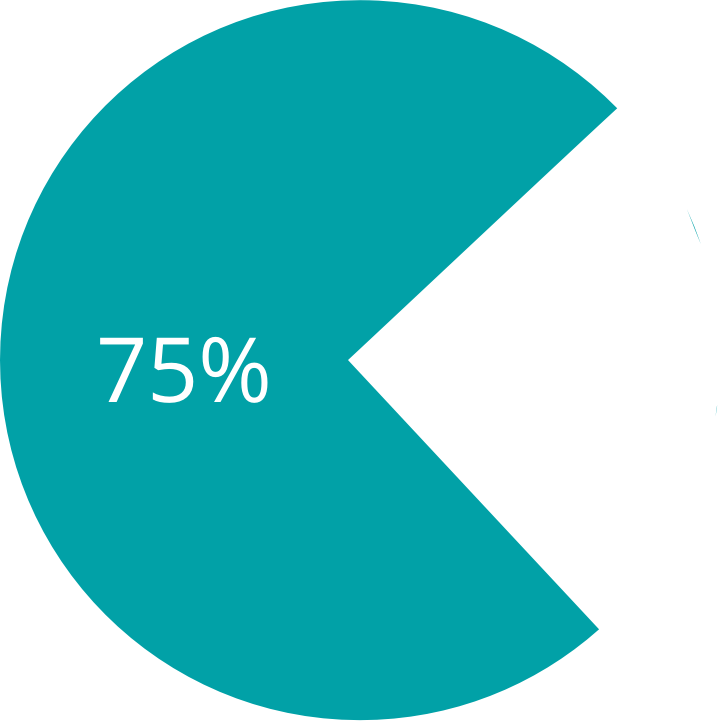
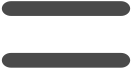
The New Tier5 Outbound Sale Tool
Reaches 100% of the addressable market
Meeting all client needs & reaching larger market
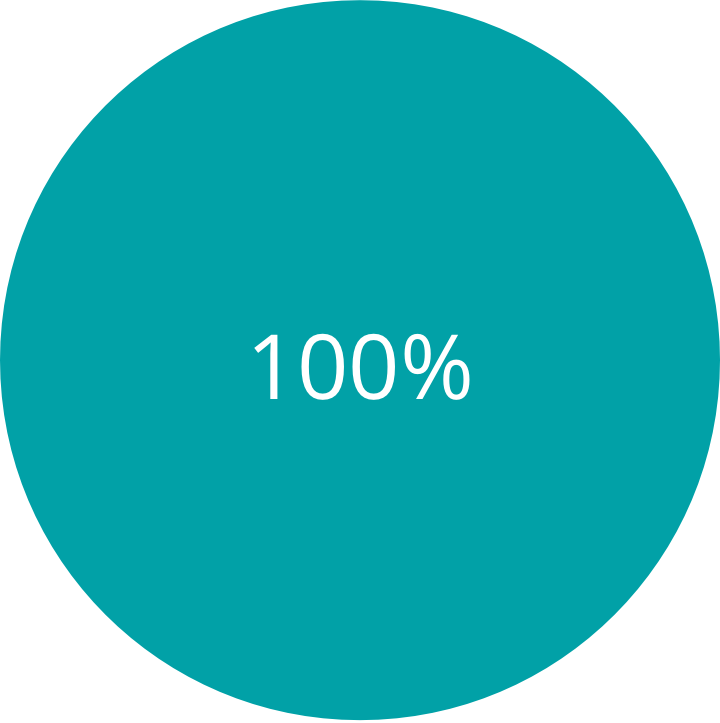
21
Sales Representatives Surveyed

In order to understand what sales representatives need, we created survey questions about their prospecting, qualifying, and closing processes. This gave us a great initial direction on our designs and helped us to develop our more extensive interview questions.
10
Users Interviewed

The interview process gave us a more in-depth perspective about how salespeople go about nurturing clients and upselling.
Survey resulted in four key insights
Most salespeople are one of two main types:
High Touch, Low Volume Low Touch, High Volume
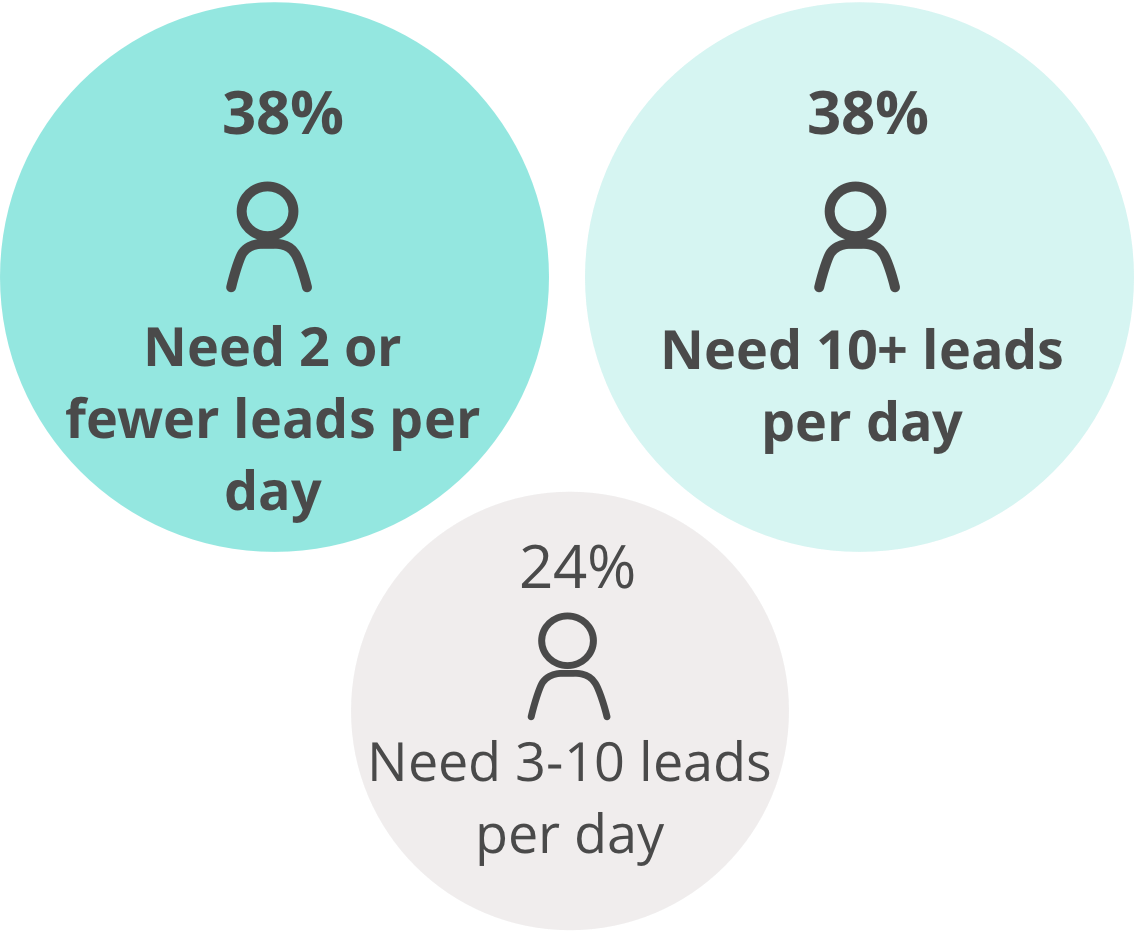
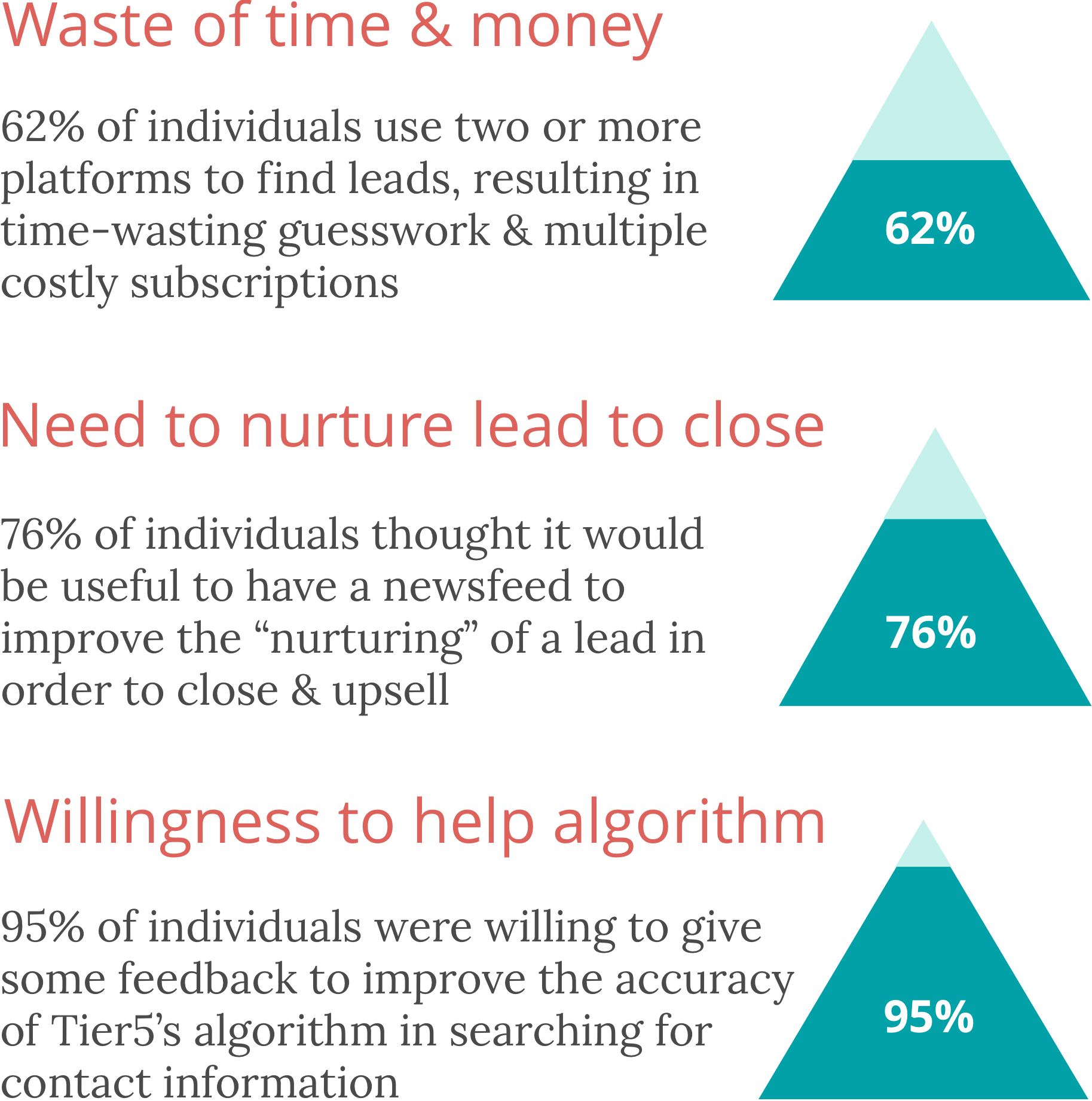
In-depth interview insights
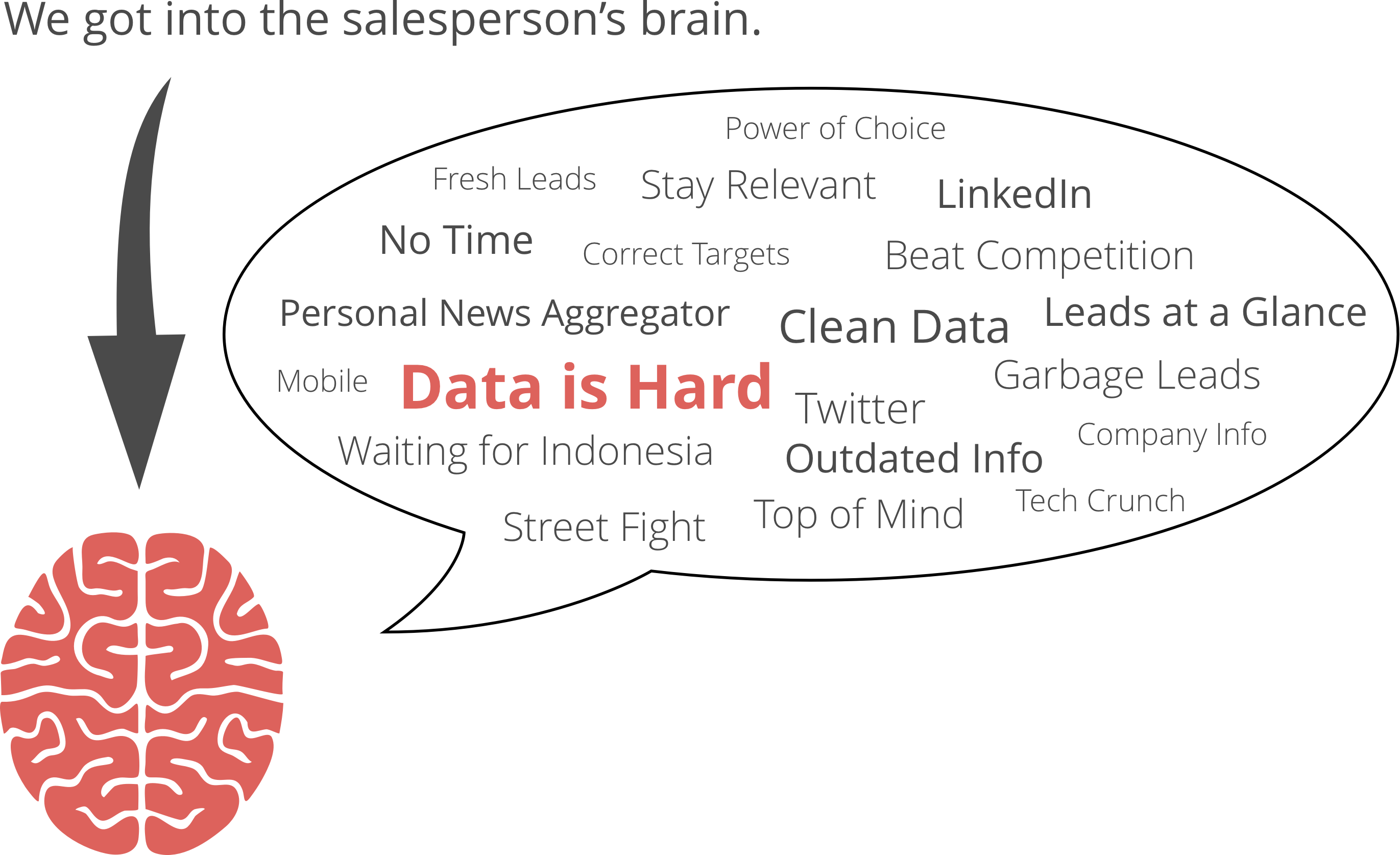
It's hard to make a good first impression.
"Approaching any lead takes lots of sweat, diligence, and calling in favors."

Finding contact information is time-consuming.
"Guessing emails takes a long time and usually involves a lot of trial and error."

We want distilled, relevant, personal information.
"My biggest pain point is distilling information about the person...so I can come off smarter."

We want control over the prospecting process.
"Outsourcing the prospecting process is time-consuming and frustrating."

Different age groups require different contact methods.
"You can't waste time with Millennials. You have to tailor your communications to their behavior."

Initial research findings
There are two very distinct types of salespeople with different requirements: targeted bulk leads or targeted individual search.
This validated our strategic recommendation to add "nurturing" capabilities to Tier5's design, something high in demand for both key types of salespeople.
Users are willing to give feedback to improve Tier5's algorithm. This has business implications, as users may trial the product longer to verify if data improves.
Harnessing social media and Klout scores is integral for users to better connect with growing Millennial market.
Journey Map: The Salesperson's Experience
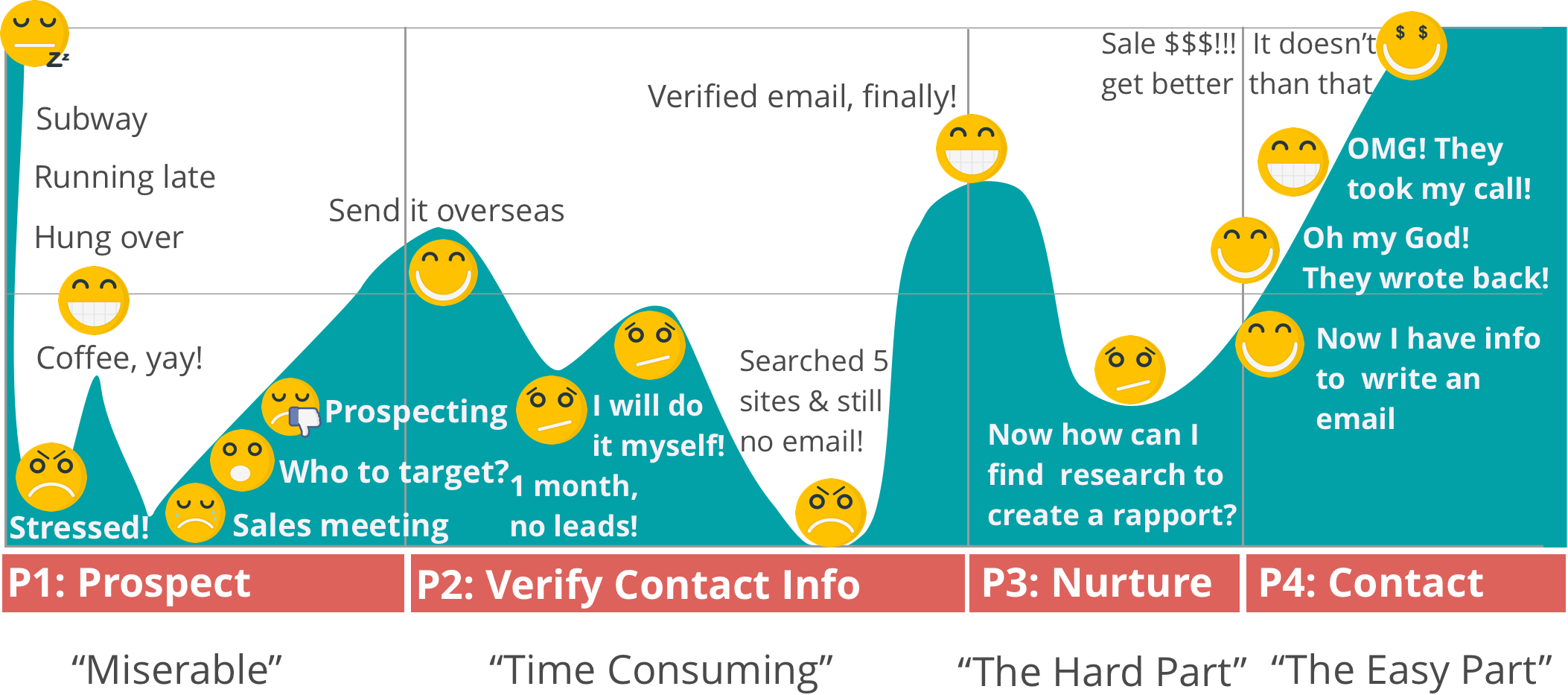
Our personas detail two main salespeople types

|
Ajay Age: 26 Location: New York, NY Marital Status: Single Occupation: Sales Hacker |
"I need leads by the bucketful, not the handful." |
|
Goals - Save time - Meet aggressive sales targets - Get commission |
Frustrations - 50% of day spent prospecting - Relies on email marketing; 5% response rate - Uses overseas fact checkers - very slow |
Technology - HubSpot - Datanyze - ZoomInfo - Hoover's |

|
Brad Age: 52 Location: San Francisco, CA Marital Status: Married Occupation: VP of Sales |
"There is no good way to keep apprised of news on your leads." |
|
Goals - Nurture client relationships - Stay "top of mind" - Meet sales targets - Upsell clients |
Frustrations - Limited bandwidth - Takes a long time to execute a sale - 3 to 5+ tools required to find a lead - Finding "nurture" info |
Technology - Salesforce - InsideView - Data.com |
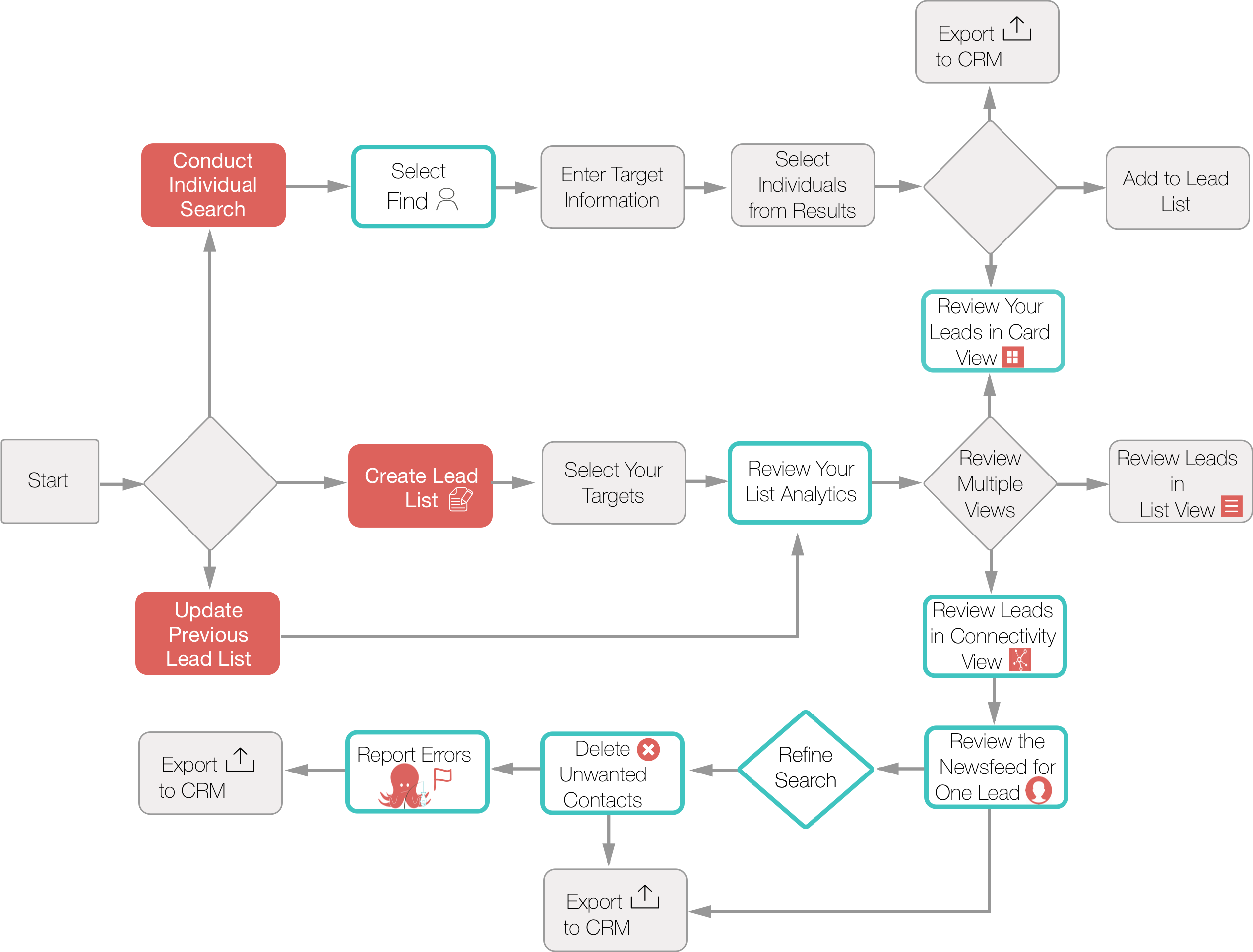
We found that the salesperson's problem is twofold:
1
Quickly finding targeted leads with correct contact details
2
Finding adequate news and information to help "nurture" prospects
We Considered Both User & Business Goals
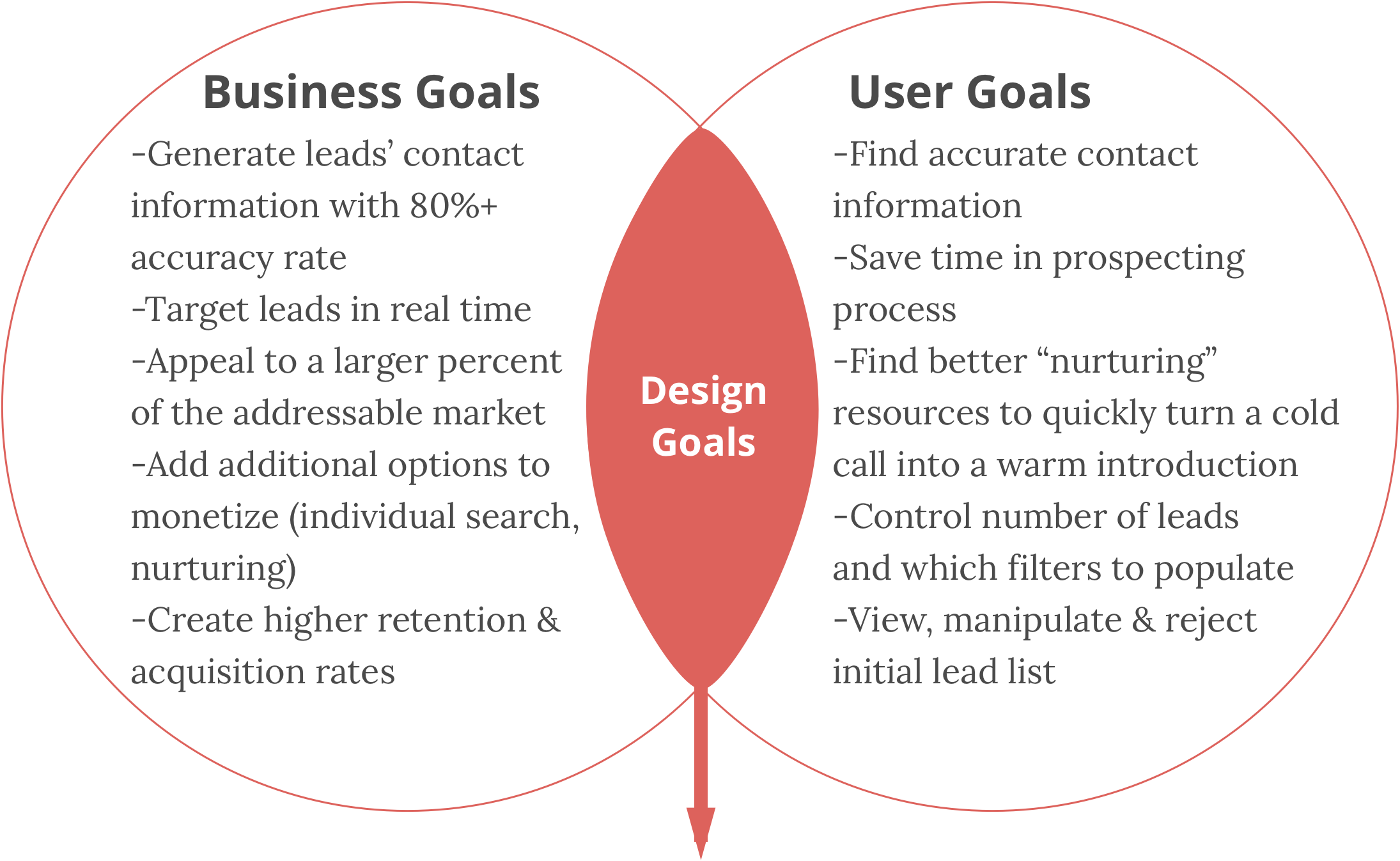
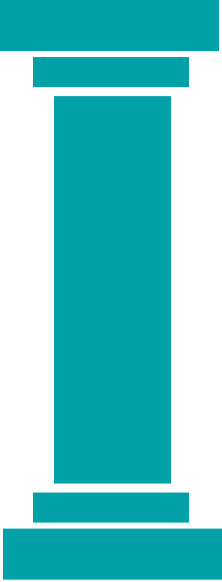
Real-Time Connections
Targeted, instant generation of rich, relevant leads and accurate contact information in bulk
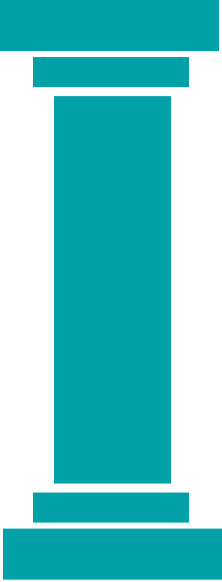
Nurturing Connections
News and information to make effective connections and strong first impressions
In order to fully invest our stakeholders in our strategy, we involved them in a "design studio" ideation process. We also provided them with daily updates and frequent Keynote presentations so they were always updated on our progress throughout the project. This strategy resulted in significant client buy-in, and as a result, a smooth-running design process.
Real-Time Connections
Quick, easy-to-use filters to target leads
Sorting capabilities to review list
Analytics/overview to size up lead list
Multiple views to fit any preference
Leave feedback to improve lead quality
Nurturing Connections
Newsfeed to keep tabs on lead's activities
Individual search to find client's email now!
Connectivity view to assess relationships
Three Rounds

Paper
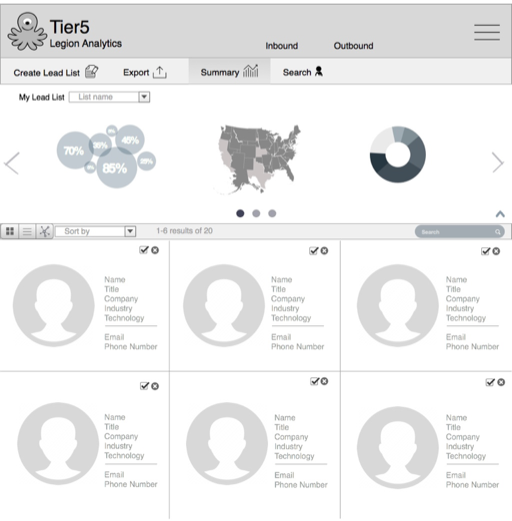
Low-Fidelity Digital
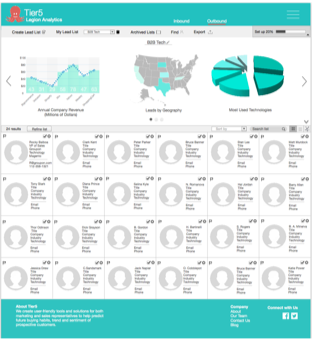
Medium-Fidelity Digital
User testing with paper prototypes
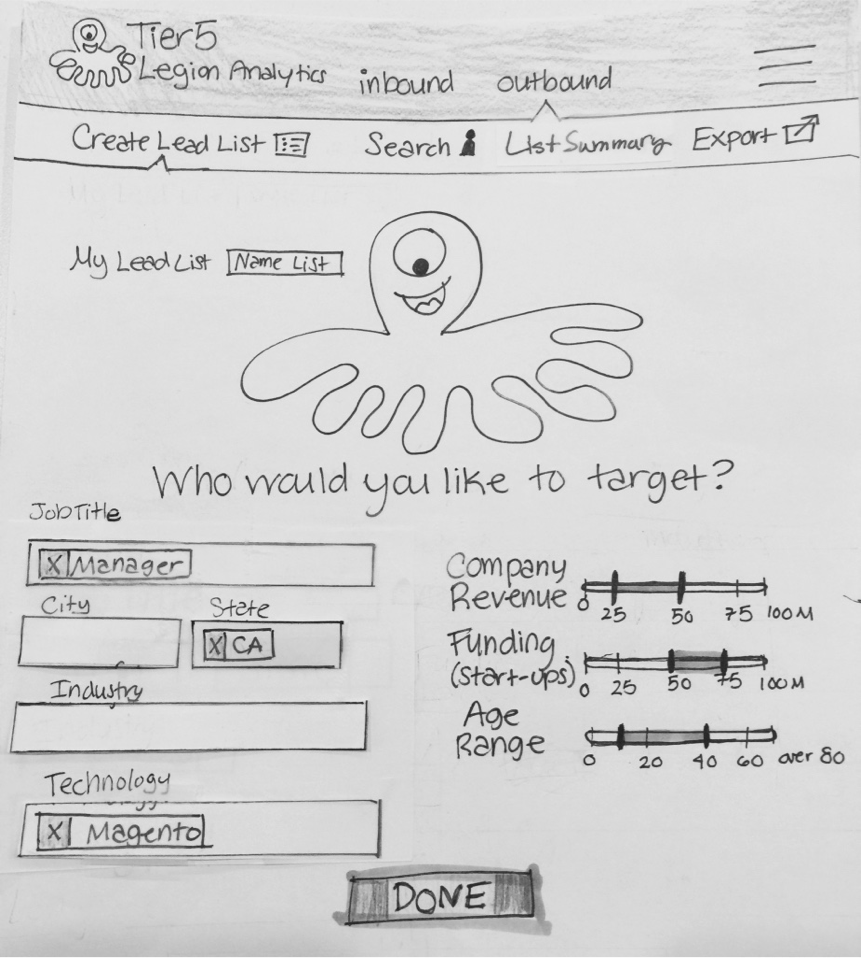
High-volume lead search filters
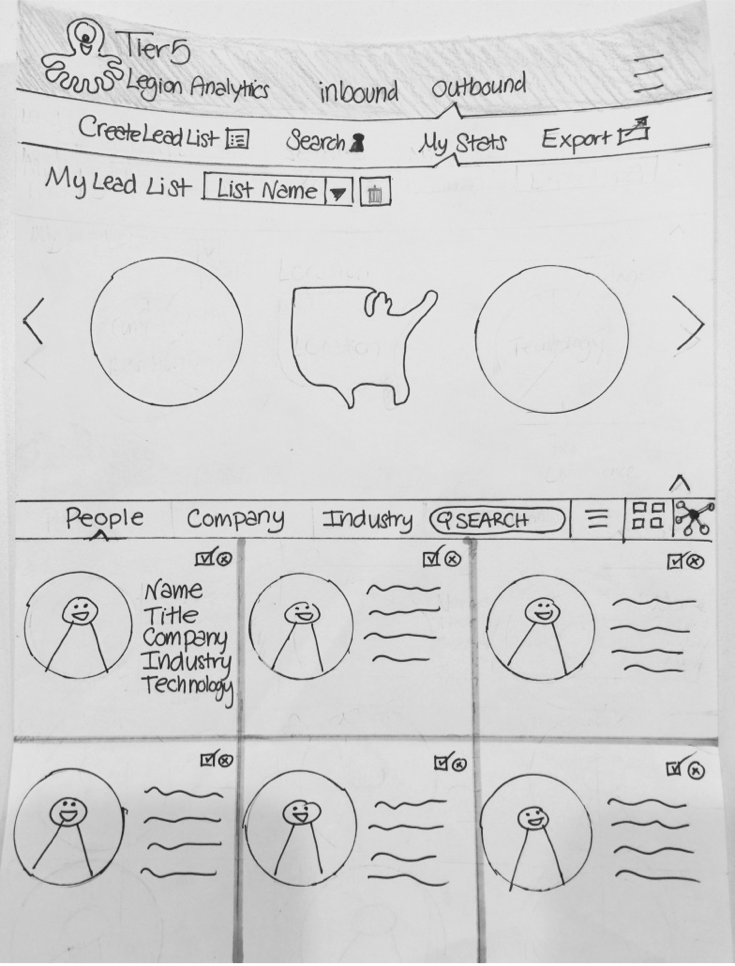
Homepage with card view
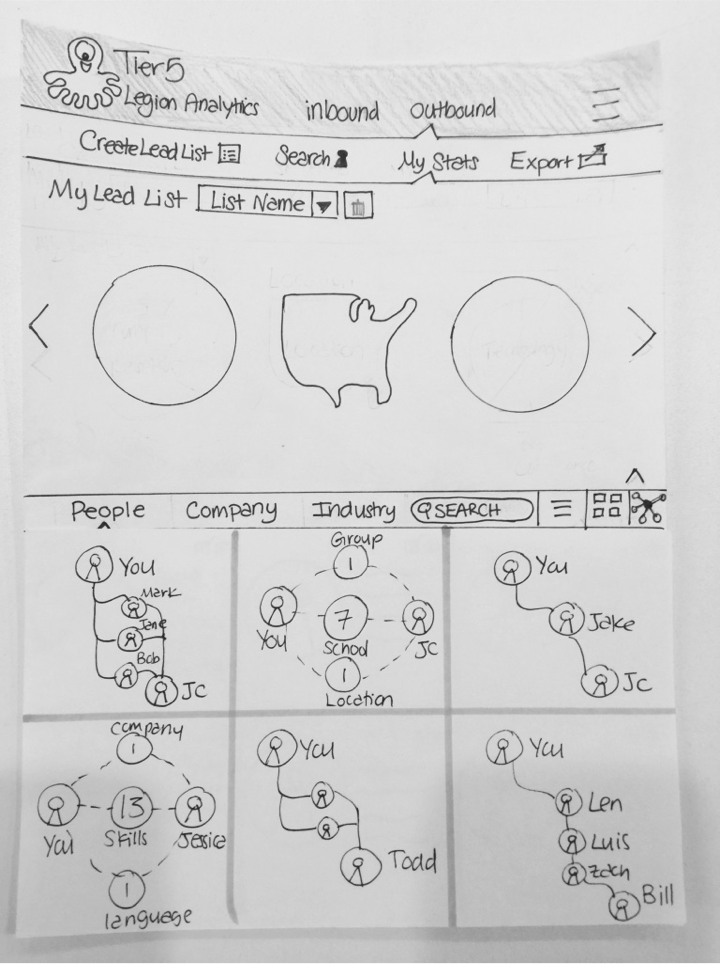
Homepage with connectivity view
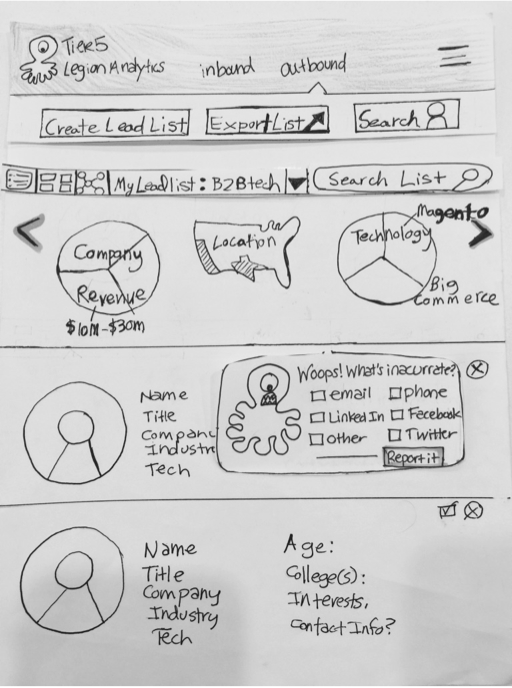
List view with feedback prompt
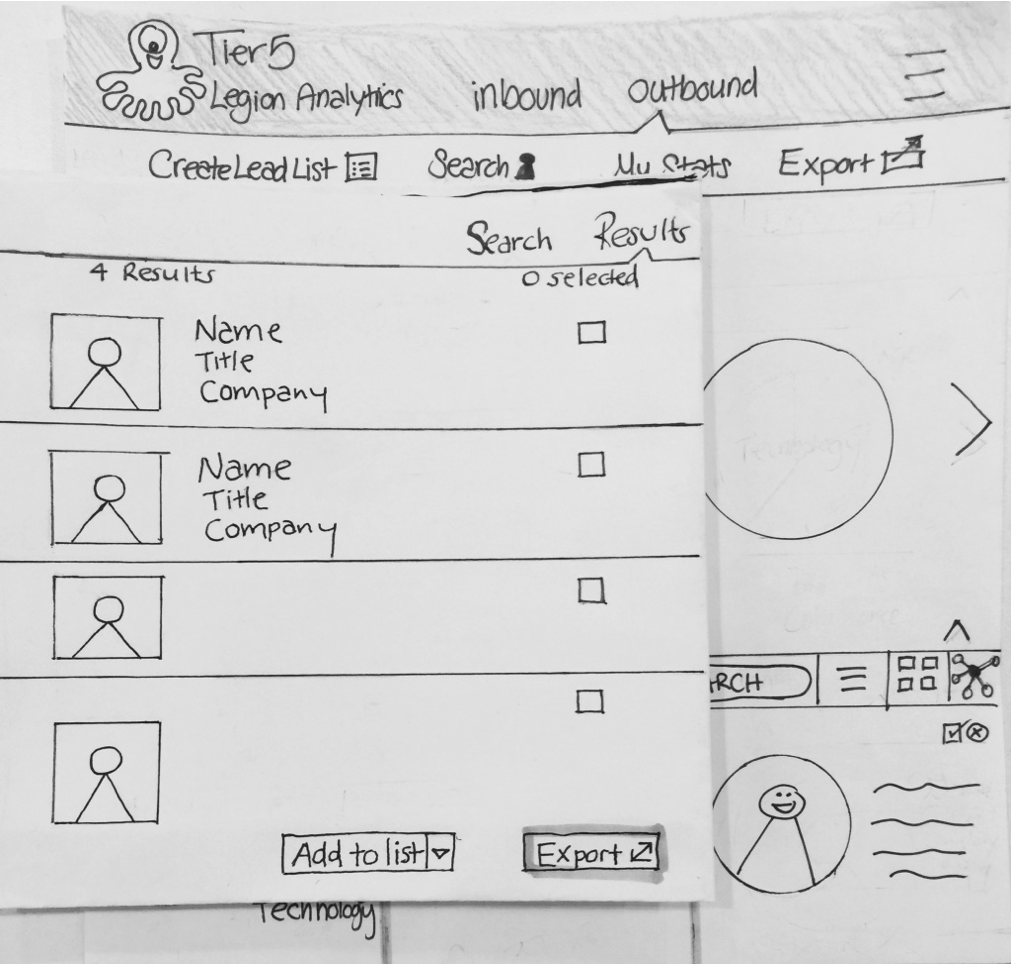
Individual search view
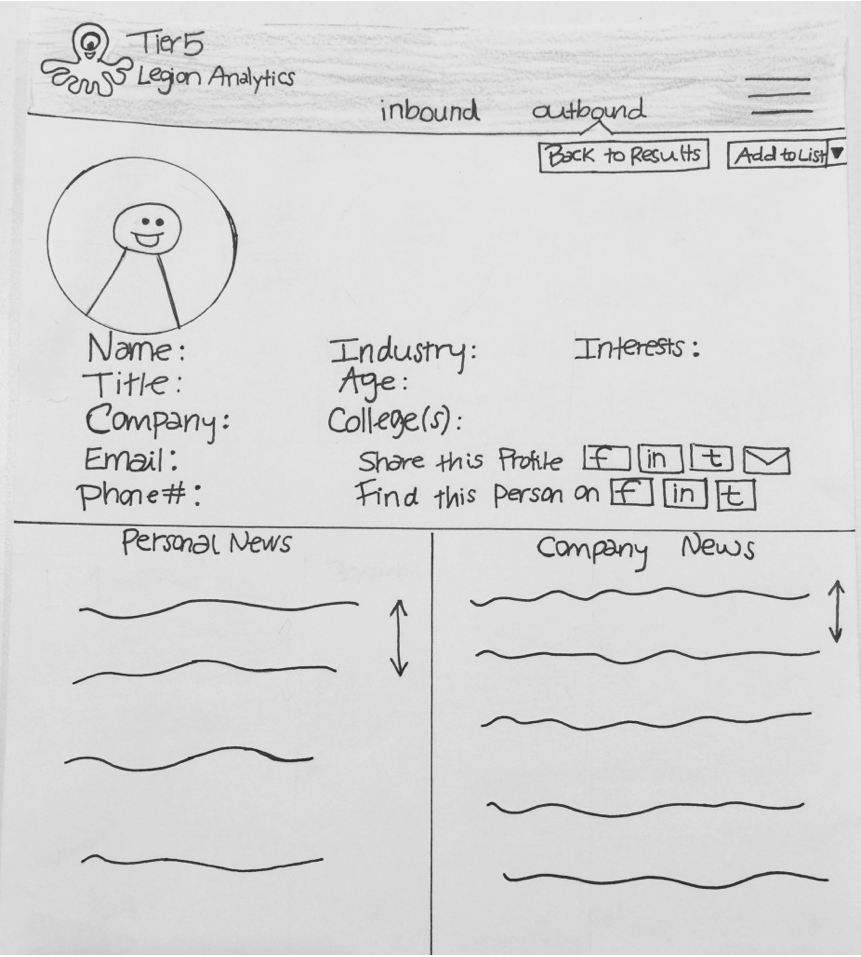
Individual lead profile with newsfeed
Usability testing: salespeople feedback
Quick, easy-to-use filters to target leads
"I like this. It's super simple. Maybe just show country first and then city and state once you populate country."
Analytics overview to size up lead list
"The graphs are very helpful and the geography is really cool. As a dashboard landing page, this is pretty solid."
Multiple views to fit any preference
"I prefer the list view - more information. But I also like how the card view gives me more at once at a higher view."
Newsfeed to keep tabs on lead's activities
"Love this news feed. We deal with entrepreneurs, so having company and individual news side-by-side is HUGE for us."
Individual search to find a client's email now
"We do look for individual leads too... the ability to have both of these in one location is great."
Connectivity view to assess relationships
"I like the multiple views and the connectivity view. I really need this."
Usability test findings
The usability testing supported our business model recommendations. We saw how our two personas would use the site, but the testing also added another layer of information: many people were also a hybrid of the two. This confirmed our original hypothesis that Tier5 really needed to offer both products (volume leads and individual leads). They cannot flourish on just the volume leads (25% of the market).
Regarding our interface design, the research indicated more tweaks to visuals rather than any major change to the overall functionality. My partner and I battled over whether to have on-boarding, but the users showed us the way, resulting in a clean, fast, and extremely helpful on-boarding process. People loved our analytics, but it was not totally evident at first glance that they were describing the lead list. This indicated more testing was needed on our nav placement.
Design decisions
1
Give the salesperson more control over the lead list.
Allow salespeople to accept, reject, sort, and re-filter their lists until they are satisfied that they have gotten what they need as well as their money's worth.
- Created a new target search page with better options
- Created an ability to archive lists so that salespeople could review prior searches and be assured they always received fresh, new leads
2
Keep the UI fun, fresh and young.
Tier5 is run by Millennials, and many of their clients come to them for Twitter, Klout, and other offerings that help in marketing to Millennials, so changing the look, logo, and attitude of the UI to match the fresh, young organization made good sense.
- Recreated landing page to offer a new, fresh, fun perspective and what the salesperson really wants - to work less
- Completely redesigned/recreated the company logo
3
Continue moving the NAV until one sticks.
We tested 5+ different versions of the NAV and the list components, but finally found a combination that most people found to be clear and easy to use.
Our final interactive wireframes encompass a number of features, including a quick and easy on-boarding for new clients, multiple views, a connectivity layout via an API with LinkedIn, a lead newsfeed, sorting capabilities, analytics, and an individual search engine.
Before & after
Former Lead List
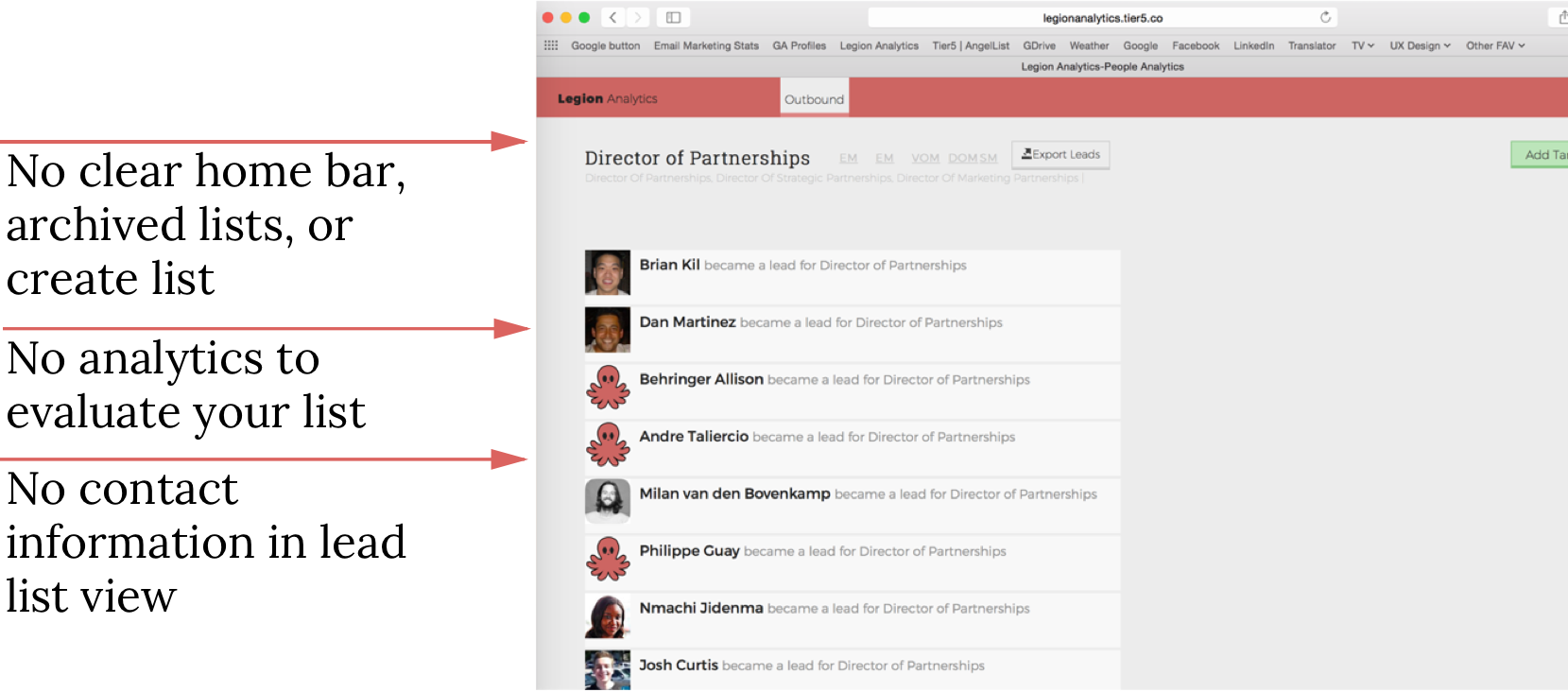
Current Lead List
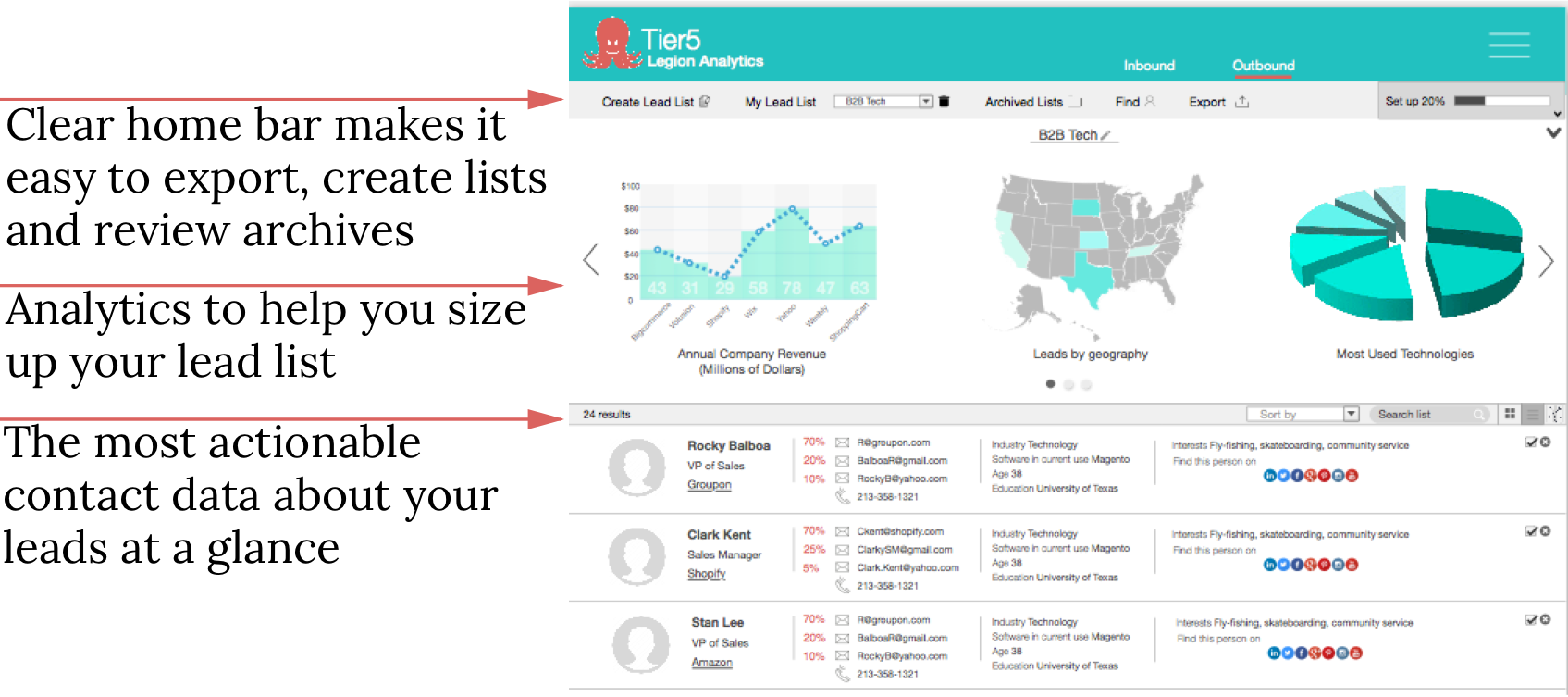
Former Target Market Filter
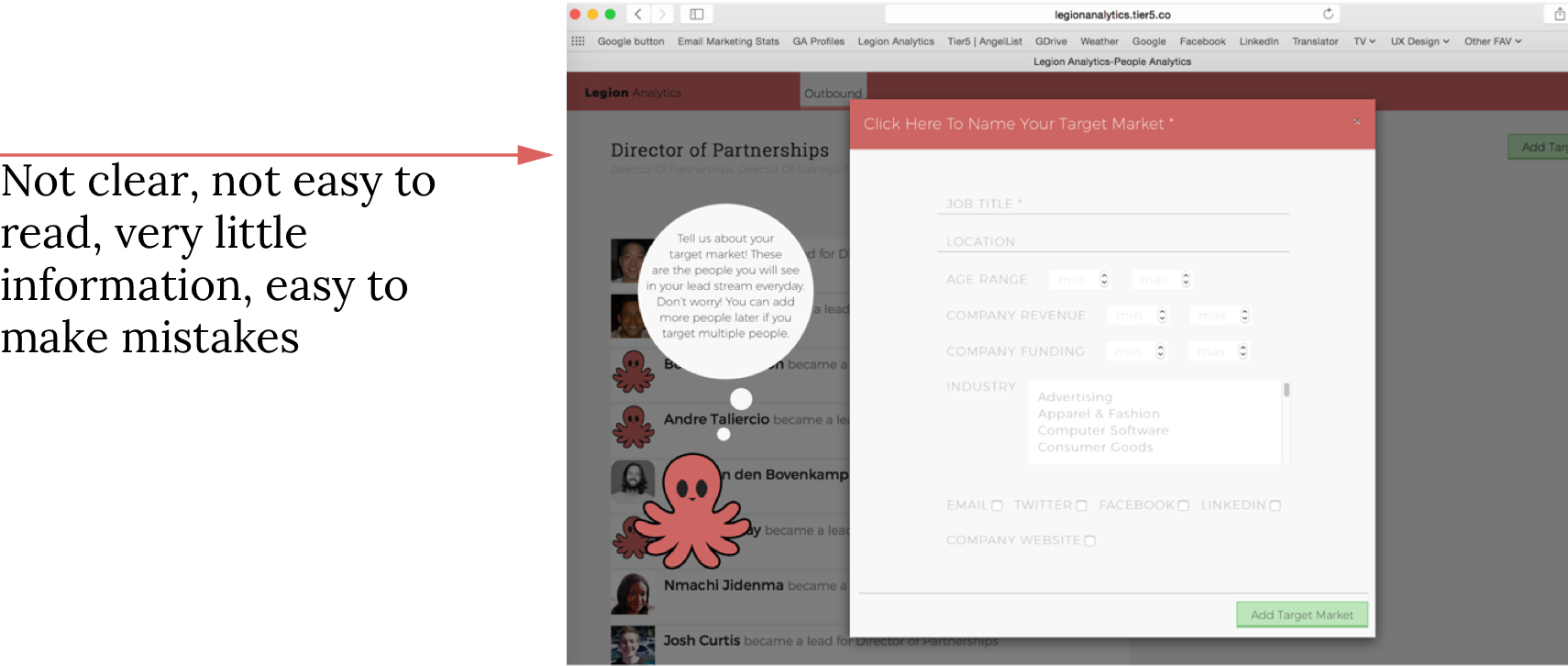
New Target Market Filter
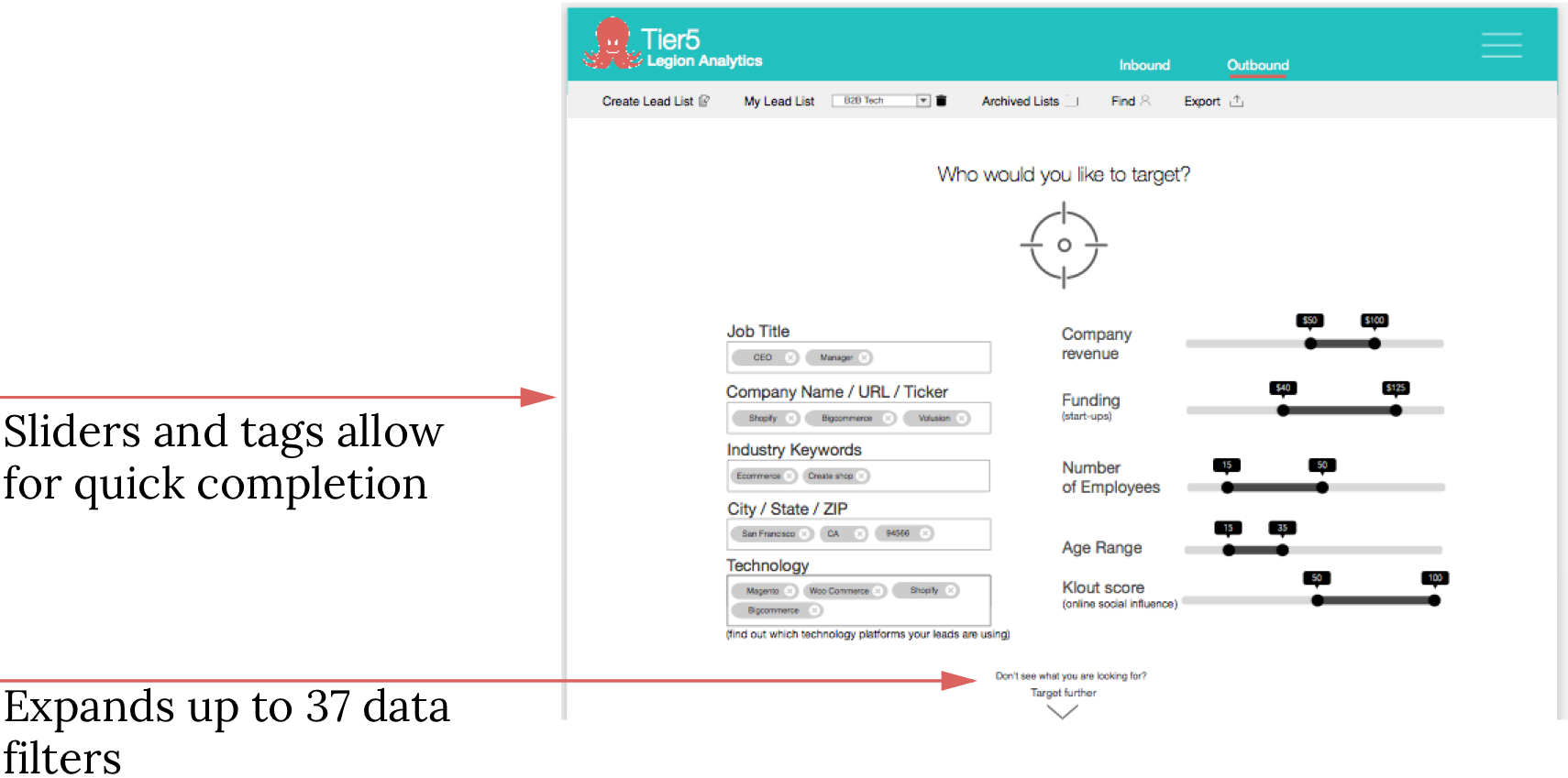
Our interactive prototype
Former Logos
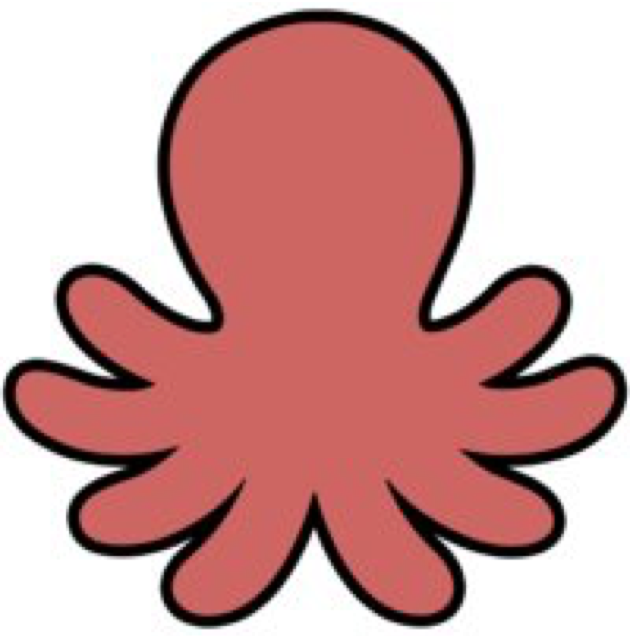
Flower? Amoeba? Octopus?
New Logos
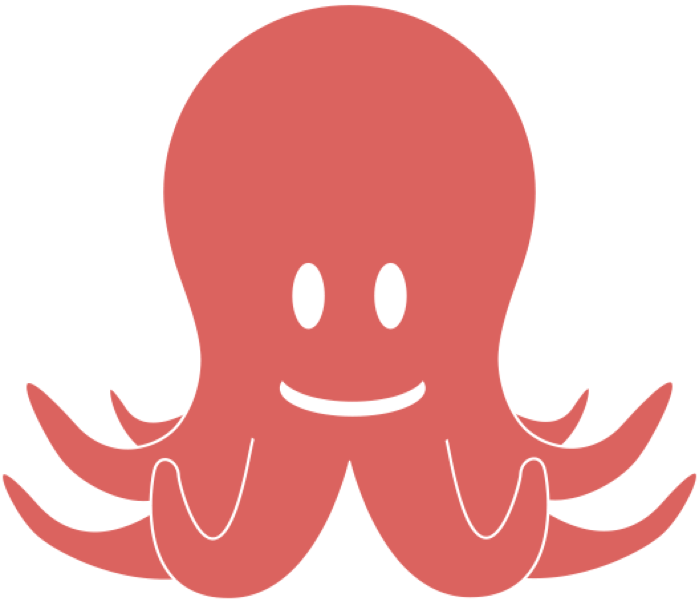
Happy Octopus
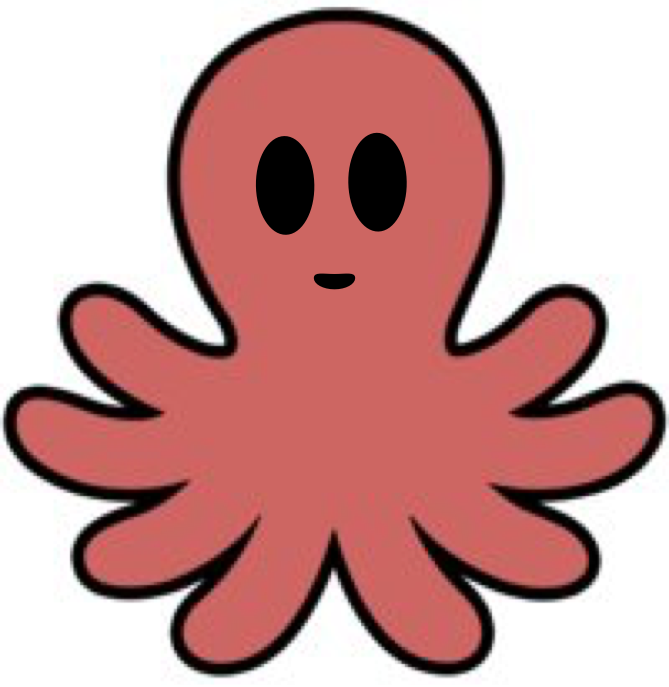
Scary, Ghostly, Weird
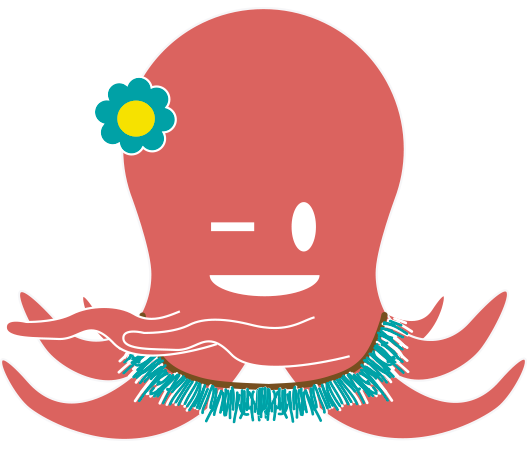
Fun, Fresh, Youthful
- More testing - one to two rounds to refine design
- Give your clients more control of lists (reject, re-filter, etc.)
- Implement on-boarding process, eliminating intensive sign-up process
- Implement feedback process - your clients do the work to educate your algorithm
- Develop company and personal newsfeed for each lead
- Continue to develop new data points for better nurturing
- Develop alerts for changes in news and profile information
-Consider how you might charge extra for individual search
-Implement individual search